in this guide
Your Parental Leave Pay includes up to 30 Flexible Paid Parental Leave days.
You can claim them on days that you’re not working and are caring for your child.
You can claim Flexible Paid Parental Leave days by either:
- connecting them to your Paid Parental Leave period as a continuous block
- claiming them at a later time when it suits you.
You can do this:
- after you’ve returned to work
- up to 2 years after your child’s birth or adoption.
If another person will be caring for your child, you can give permission for them to claim some or all of your Flexible Paid Parental Leave days.
Step 1: get started
Sign in to myGov and select Centrelink.
Select MENU from your homepage.

Select My Family, followed by Paid Parental Leave, and Paid Parental Leave circumstances.

We’ll give you a summary of your circumstances. Select View and update in the Flexible days category.

You’ll then get a summary of Your Flexible Paid Parental Leave days including:
- the number of days you have available to claim
- the number of days you’ve connected to the end of your Paid Parental Leave Period
- when your connected period ends
- the number of days you’ve given to another person.

Step 2: connect Flexible Paid Parental Leave days to the end of your Paid Parental Leave period
You can choose to connect Flexible Paid Parental Leave days to the end of your Paid Parental Leave period. This increases your continuous block of payment.
You can also remove Flexible Paid Parental Leave days already connected to the end of your Paid Parental Leave period. We’ll move them to the Flexible Paid Parental Leave days available for you to claim. This means you can use them later.
Select Edit in the Connect your Flexible days to your Paid Parental Leave period category.
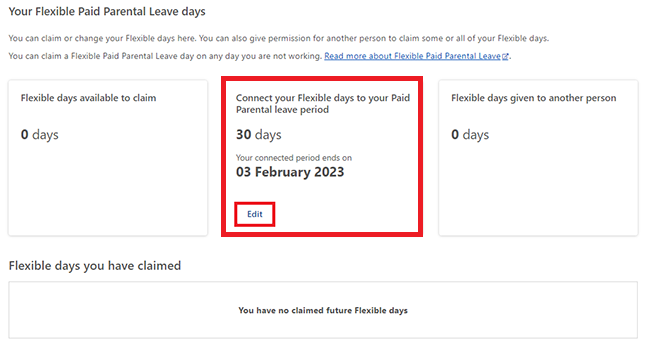
You’ll then be able to choose the day you want your continuous block of payment to end. Select the calendar icon and choose the end date. In this example we’ve selected 16 January 2023.

Select Change to complete this update.
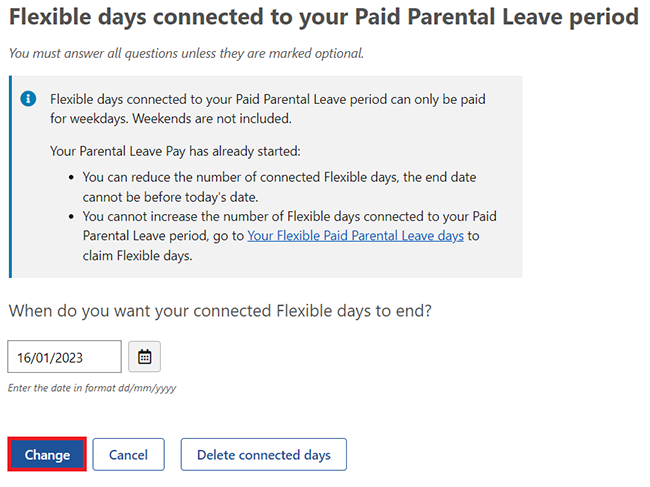
Step 3: review and submit
You need to check your Unsubmitted updates.
Select Edit if you need to make changes. You can also make changes to Flexible Paid Parental Leave days available to claim as a result of your update.
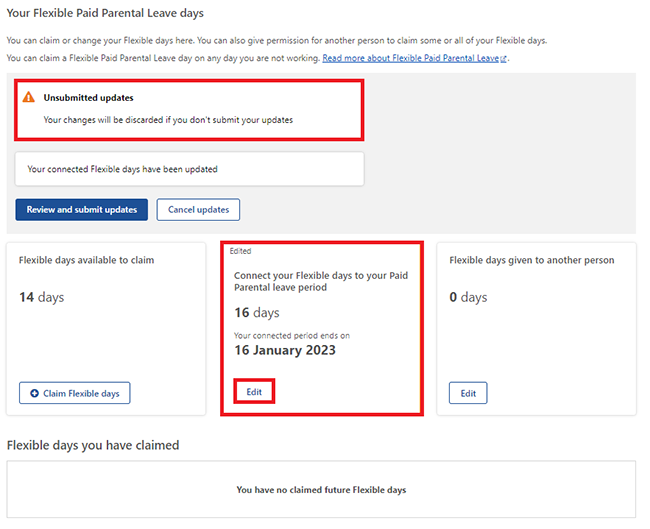
When you’re ready for us to make the changes, select Review and submit updates.
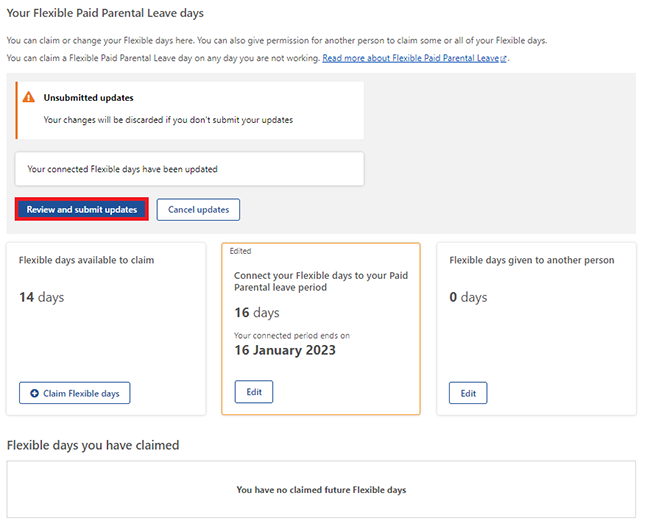
Read the information carefully. You may need to move down the page to check all your changes. Move to the bottom of the page, then select Next.
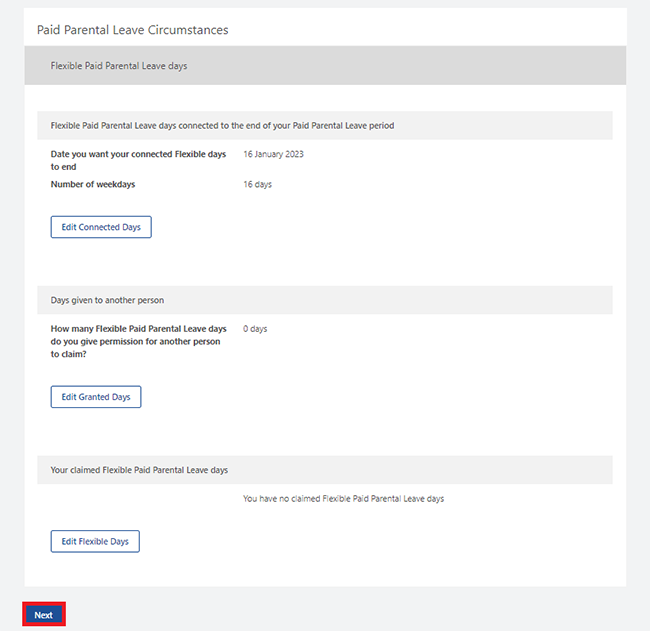
Read the declaration. If you understand and agree with the declaration, select I have read and agree with the above conditions, then Submit.
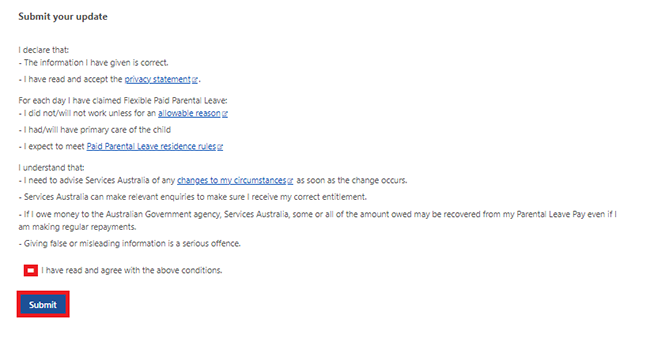
We’ll give you a Receipt ID to let you know your update was submitted. Make a note of this number for your records.
Select:
- Return to summary to go back to your Paid Parental Leave circumstances summary
- Return to home page to go back to your homepage
- Save your receipt to keep a copy of your receipt.
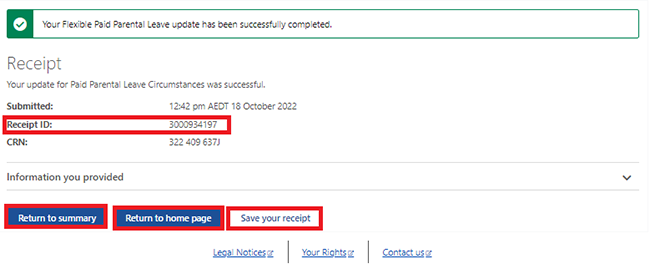
Step 4: sign out
From your homepage, you can complete other transactions or select Return to myGov to go back to your myGov account.
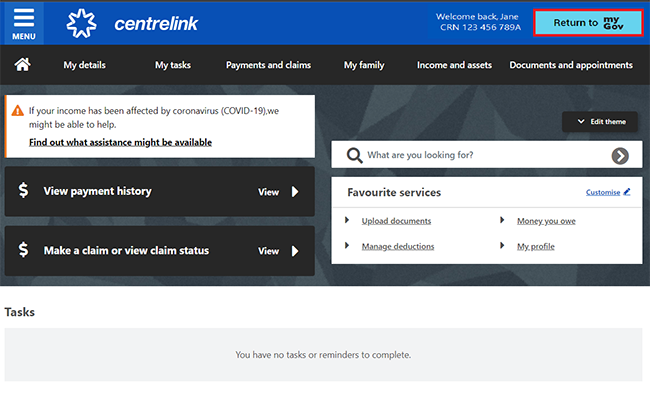
For your privacy and security, sign out when you’ve finished using your myGov account.
View other online account and Express Plus mobile app guides and video demonstrations about using your online account.