You need to tell us when your circumstances change. We can then assess your eligibility for our payments and services.
Read more about changes to your circumstances and how it may affect your payment.
The screenshots in this guide are from a computer. The page layout will look different if you’re using a mobile device.
Watch this video about how to manage your income and assets online.
Step 1: get started
Sign in to myGov or the myGov app and select Centrelink.
Select MENU from your homepage.
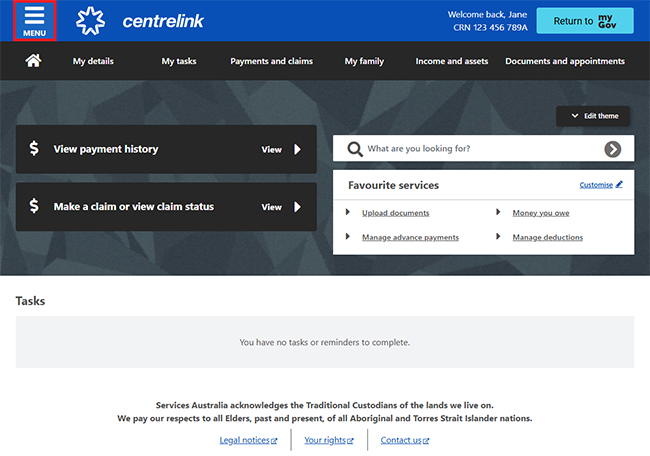
Select Income and assets, then Income and assets details and Manage income and assets.
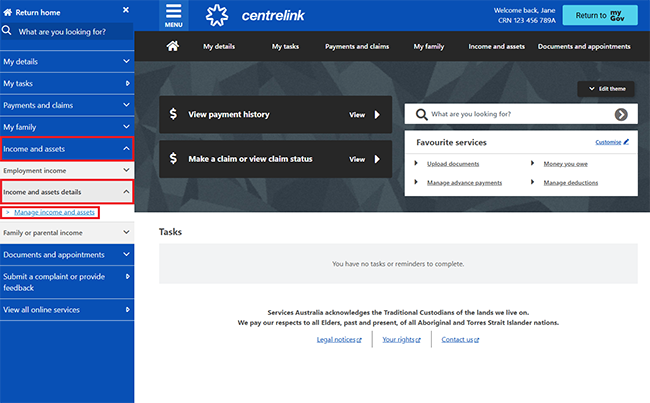
Step 2: update income and assets details
Read What you need to know before you start. Select Continue to proceed.

You can download your income and asset statement. Select Generate income and asset statement to go to the Request a document service.
Your income and assets categories will show on the Income and assets summary page. Select View/Edit details in the income and assets category you want to view or update.
You can’t update some income and assets online. You’ll need to contact us to change any of the following:
- foreign pensions
- other government payments
- compensation
- private trusts and private companies.

If you need help, use our online guides to do any of the following:
- update your banking details
- update your shares
- update your managed investments and superannuation
- update your real estate information
- update your home contents, personal effects, vehicles and other assets details
- update your other income details.
The Pending income and assets update message will tell you if we haven’t applied the update to yours or your partner’s record yet. You won’t be able to make any more updates until this is completed.
Select View receipt to view the pending update.

The receipt shows details of when you submitted the update. You can select either:
- Save receipt to keep a copy of your receipt
- Return home to go back to your homepage.

Step 3: sign out
From your homepage you can complete other transactions or select Return to myGov to go back to your myGov account.
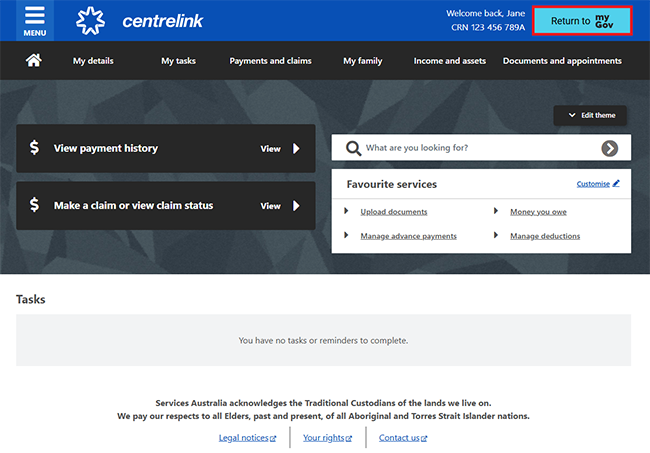
For your privacy and security, sign out when you’ve finished using your myGov account.
View other online account and Express Plus mobile app guides and video demonstrations about using your online account.