in this guide
We may ask you some questions to make sure we match the correct record to your myGov account when linking Child Support.
This may include:
- reference numbers
- child details
- contact details.
If you’re not an existing Child Support customer, you won’t be able to link to your myGov account.
Step 1: sign in to myGov
Go to myGov and sign in.
Select either:
- Link a service
- View and link services.
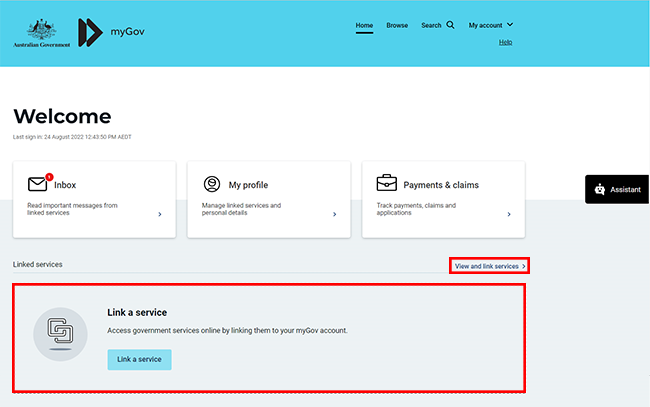
From the list, select Link for the service you want to link.
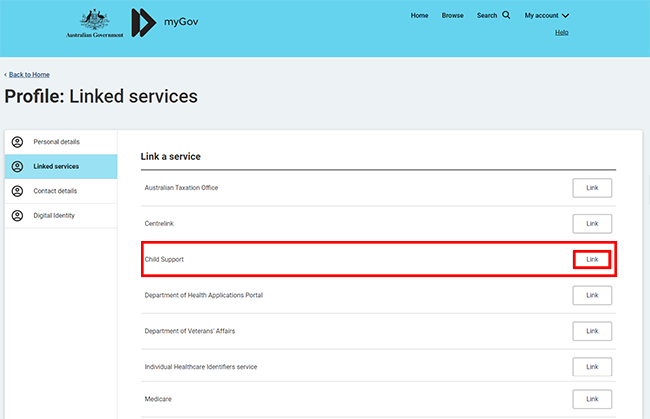
Step 2: get started
Select Begin.

Step 3: enter your details
Enter your Child Support Reference Number, then select Next.

If you don’t have a linking code, select Next.
If you do have a linking code, enter it then select Next. Then go to step 4.
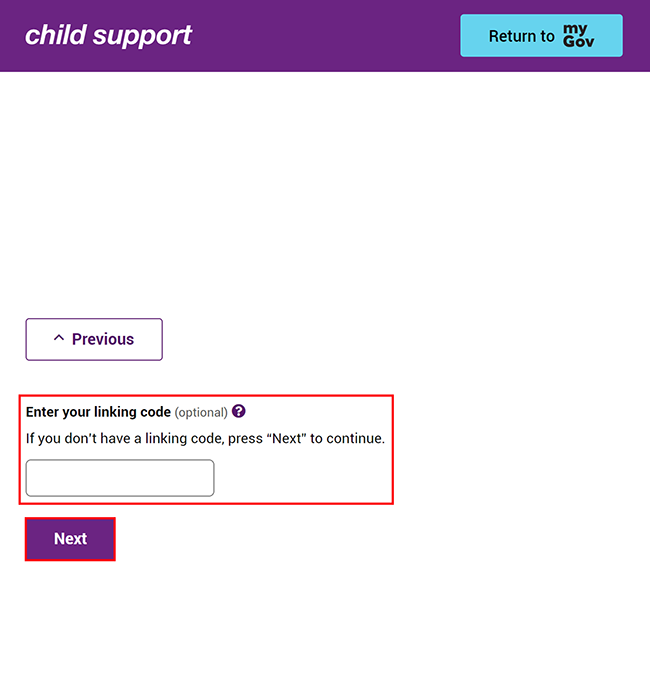
We’ll ask you to enter some personal details such as your:
- name
- date of birth
- address.
Enter your name then select Next.

Enter your date of birth, then select Next.

Enter your address then select Next.

Select Continue to save your changes and proceed.

We’ll ask you to answer some questions specific to you. This is to make sure we match the correct record to your myGov account.
We base the questions on information you’ve given to Child Support in the past.
In this example, we’ve asked for a recent receipt number.
Answer the questions, then select Next.
You can select I don’t know the answer to skip a question, however if you skip too many questions we may be unable to link your Child Support record.

Step 4: Successfully linked
You’ve now linked child support to your myGov account
You can either:
- select Continue to go to your Child Support online account
- select Return to myGov to go to your myGov account

For your privacy and security, select My account, then Sign out when you’ve finished using your myGov account.
We have other guides to help you. Read about help for myGov, online accounts and mobile apps.