A linking code is a single use code we give you to link any of these services to your myGov account:
- Centrelink
- Medicare
- Child Support.
You can get a linking code over the phone or at a service centre.
To link your Centrelink online account to your myGov account, you’ll need your linking code and your Centrelink Customer Reference Number (CRN). You’ll find your CRN on letters we’ve sent you or on your concession card, if you have one.
The screenshots in this guide are from a computer. The page layout will look different if you’re using a mobile device.
Step 1: sign in to myGov
Go to myGov and sign in.
Select either:
- Link a service
- View and link services.

From the list, select Link for the service you want to link. In this example, we’re linking Centrelink.

If you haven’t linked Medicare to your myGov account, we’ll ask you to agree to myGov storing your personal details.
If you agree to myGov storing your Given names, Family name and Date of birth in your myGov profile, select I agree.
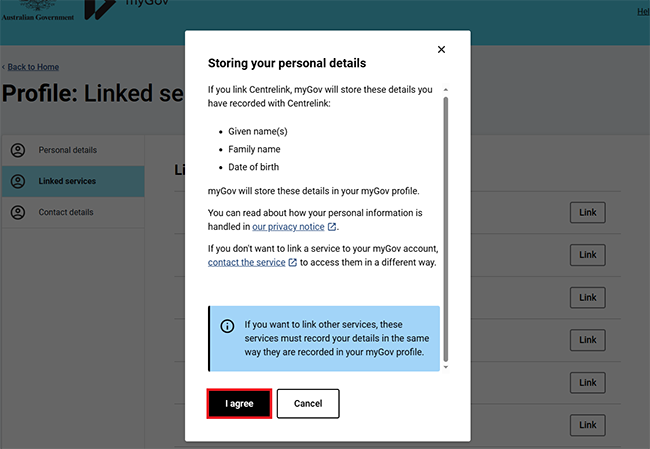
If you’ve already linked Medicare to your myGov account, we’ll show your myGov profile details. To link Centrelink, these details must match the details on your Centrelink record.
Select Continue to proceed.
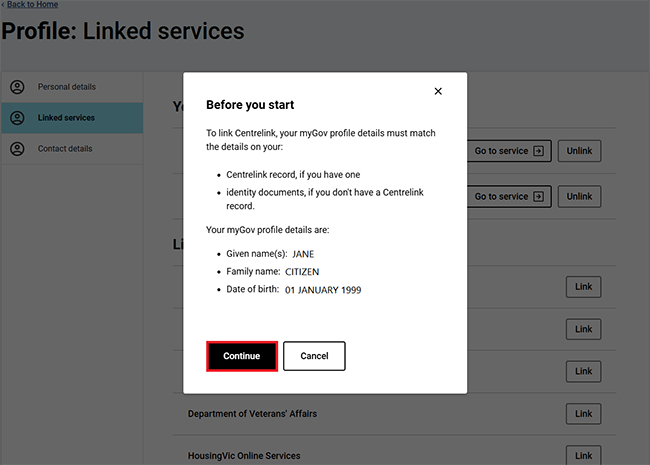
Step 2: get started
Select Yes to Do you have or know your CRN?.
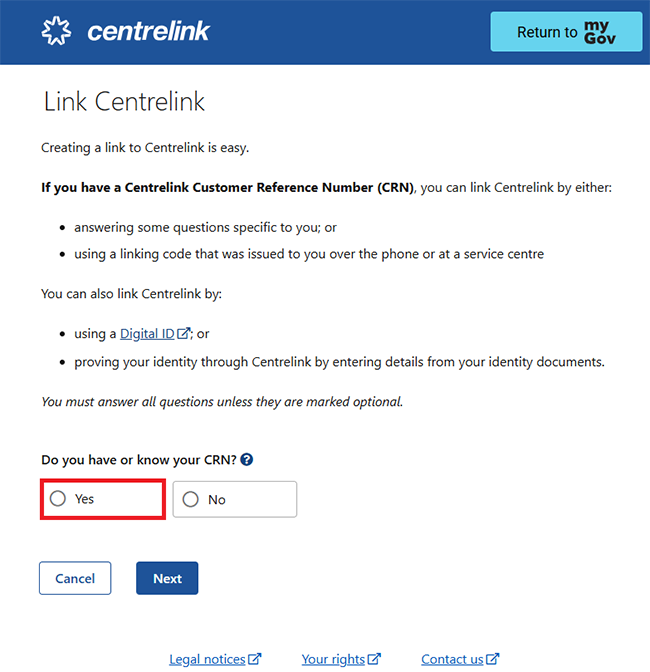
Select Yes to Do you have a linking code?, then select Next.
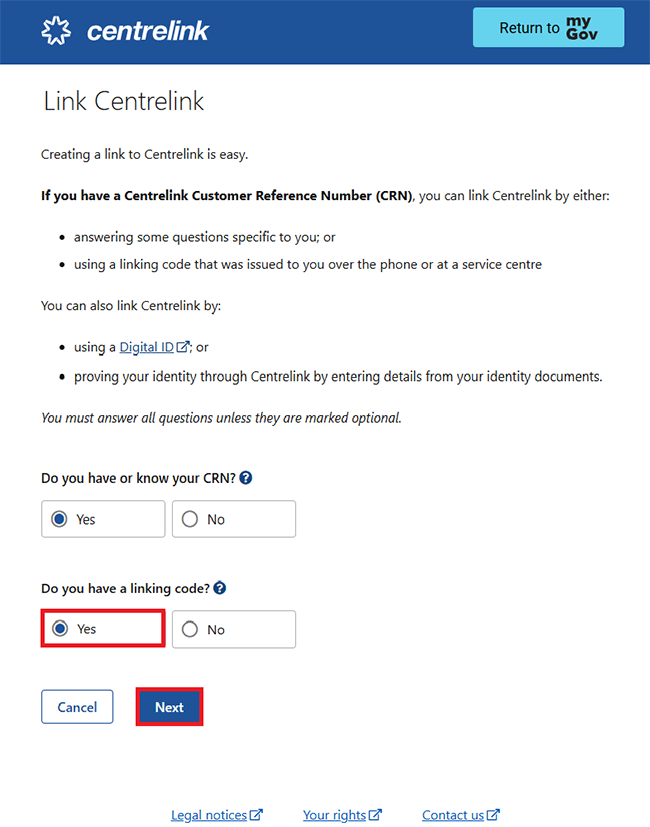
Select Get Started in the Linking Code (Recommended) box.
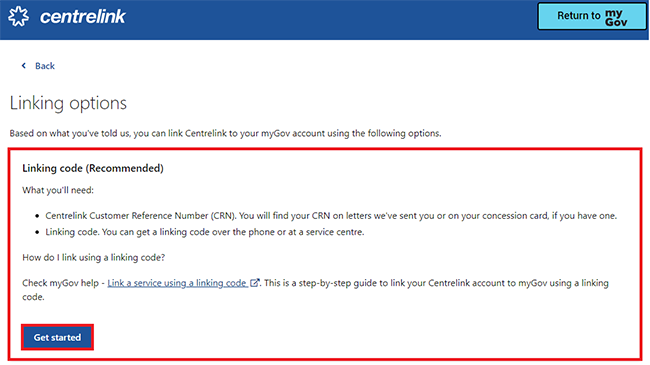
Step 3: enter your linking code
Enter your CRN and your linking code. Then select Next.
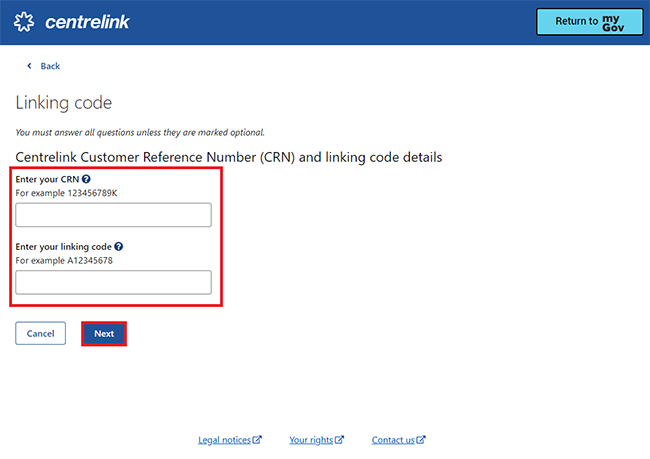
When you’ve entered the correct details, your Centrelink service will be linked to your myGov account.
You can select either of the following options:
- Continue to go to your Centrelink online account
- Return to myGov to go back to your myGov account.
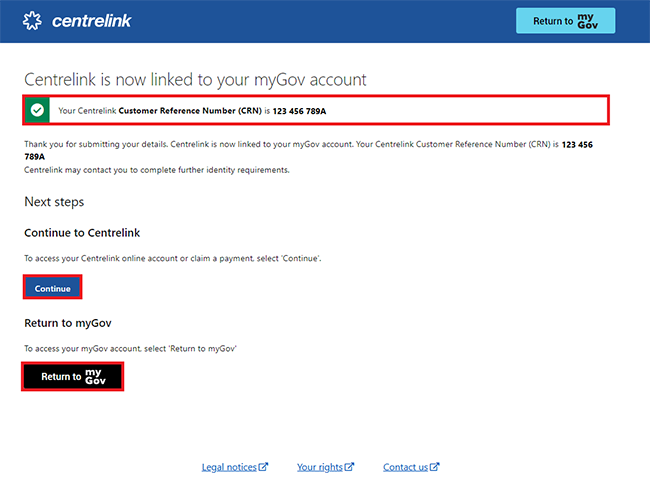
For your privacy and security, select My account, then Sign out when you’ve finished using your myGov account.
View other online account and Express Plus mobile app guides and video demonstrations about using your online account.