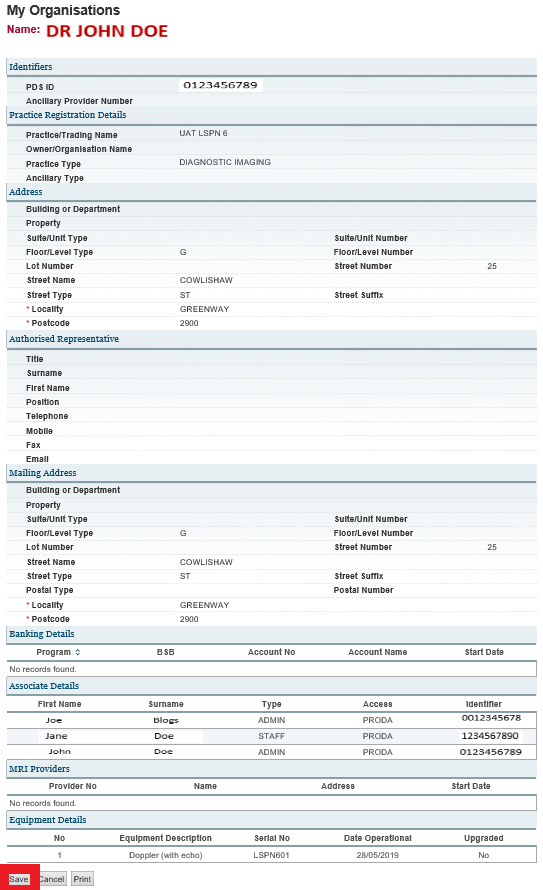You need to link all authorised representatives and proprietors Health Professional Online Services (HPOS) accounts to the Location Specific Practice Number (LSPN).
This allows them to:
- manage the annual registration process online
- update contact information and authorised representative details
- receive electronic notifications from us.
You must have administrator access to add other HPOS users to an LSPN. Only administrators can grant staff and other administrator’s access in HPOS.
Step 1: select LSPN
Log in to Provider Digital Access (PRODA) to access your HPOS account.
Select My details, then My organisations.
Select Manage for the LSPN number you want to update.
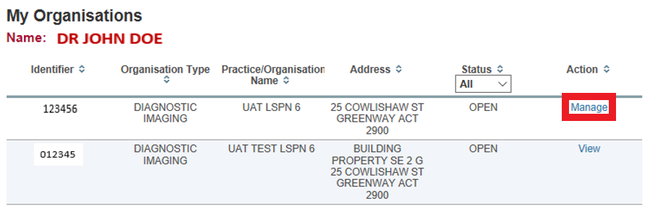
Select Associates details and then Add.
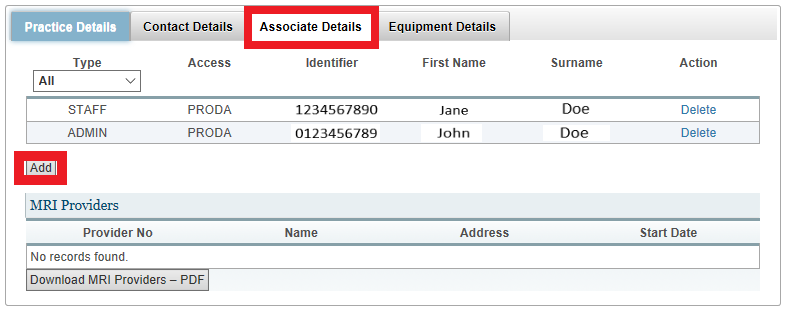
Step 2: enter user’s details
Enter the following details:
- What the user’s role type is, either Staff or Administrator.
- How the user will access HPOS
- The user’s PRODA Identifier.
Select Add new to save the details.
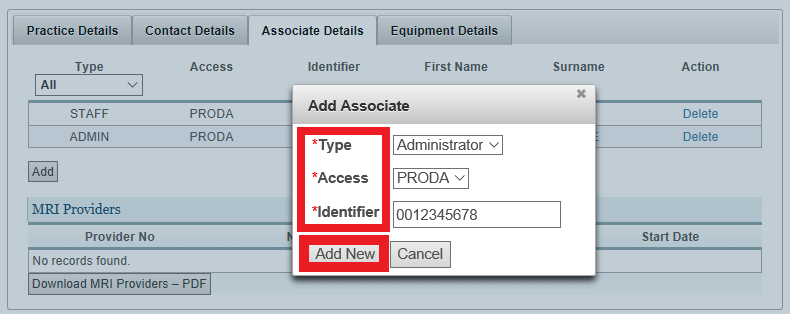
Select Submit.
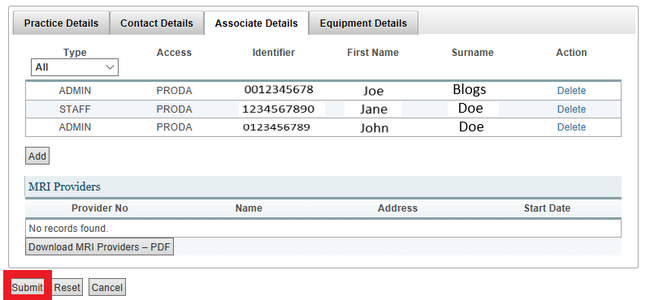
Step 3: confirm changes
Review your changes, and then select Save.