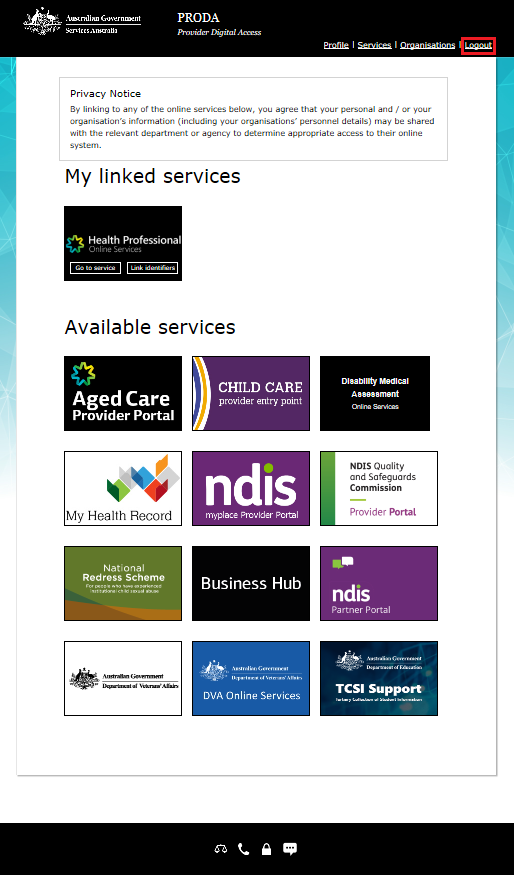You can register a subsidiary organisation (sub org) to your organisation in PRODA.
A sub org is an area or business entity under your organisation that doesn’t have an Australian Business Number (ABN).
You can only register a sub org to an organisation that’s registered in PRODA with an ABN. You can’t register a sub org to another sub org.
This allows the sub org to independently access and interact with the service provider.
Only members with the Sub-Org-Management attribute can register sub orgs. Read our guide on adding members and delegating management attributes in PRODA.
Members added to the sub org and delegated a management attribute:
- can only perform related functions on behalf of that sub org
- can’t access or perform functions in the parent organisation.
PRODA will add members of the parent organisation with a Sub-Org Management attribute to any registered sub orgs. They’ll also be delegated all management attributes.
You can only remove them from the sub org by removing them from the parent organisation.
If you need help with PRODA, you can call or email the PRODA team.
Step 1: log in
Log in to PRODA and select Organisations.

Select which organisation name you want to register a sub org to.
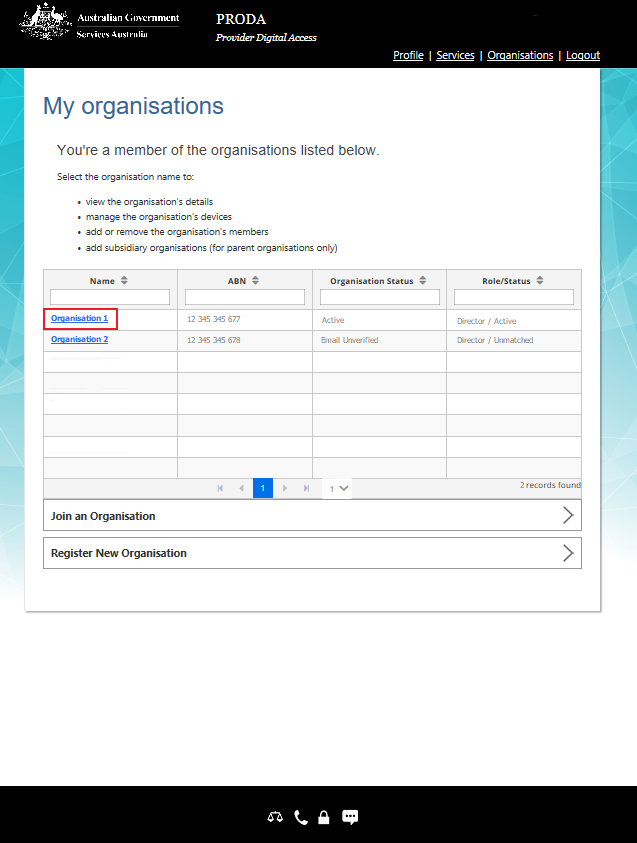
Step 2: register a subsidiary organisation
Select Subsidiary Organisations and then Register New Subsidiary Organisation.
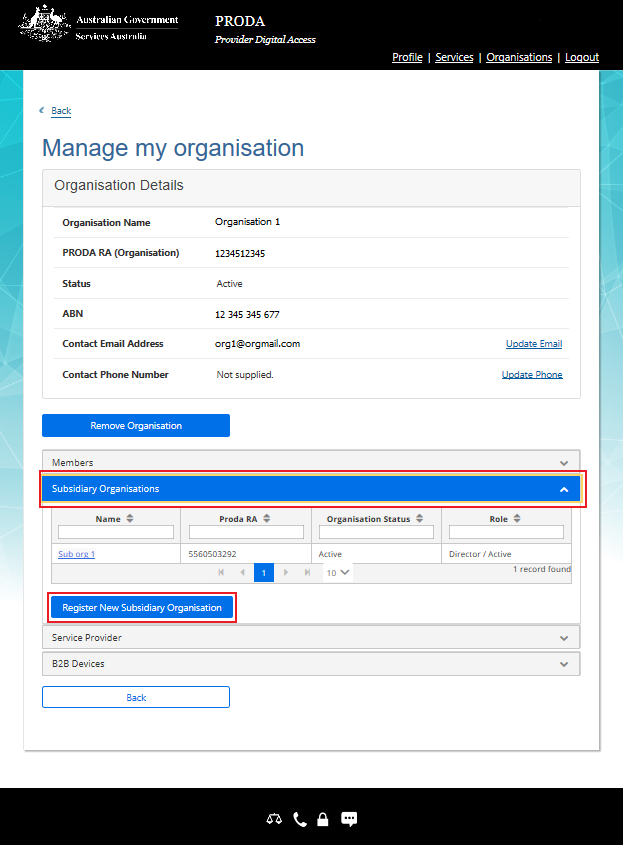
Enter a sub Organisation Name. The name must be descriptive enough to recognise as your subsidiary organisation.
The sub org name must be unique to the organisation in PRODA. The name can contain the following characters:
- alphabetic
- numeric
- underscores
- hyphens
- full stops.
Select Register Subsidiary Organisation.
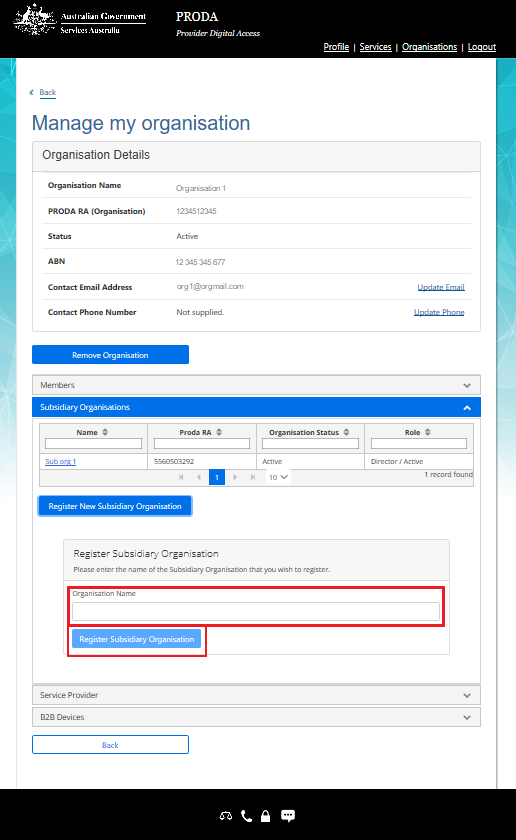
You’ve added a Subsidiary Organisation.

Your sub org will get a unique PRODA RA number. You’ll see it in the parent organisation’s Subsidiary Organisations.
Select the sub org name.
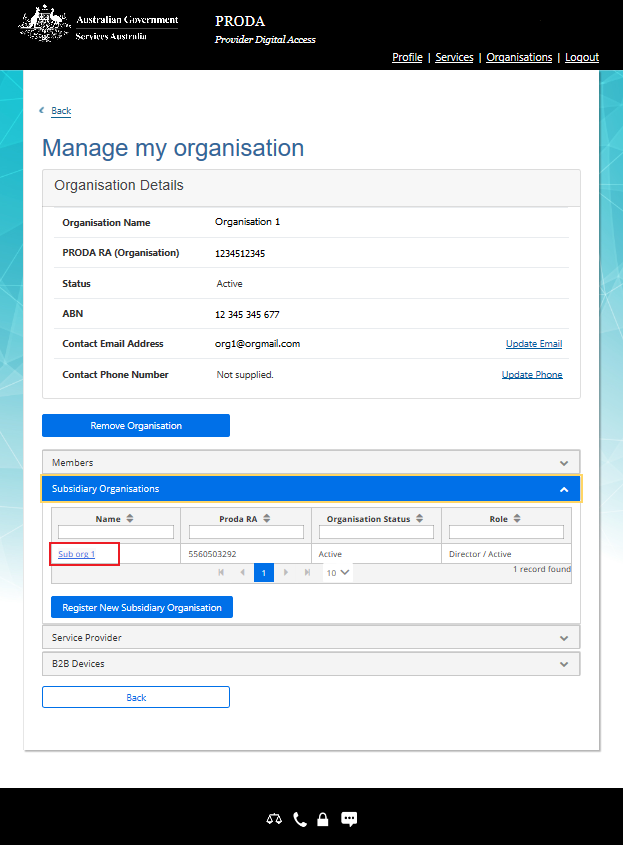
You can Remove a sub org from your parent organisation in PRODA in the sub org’s Subsidiary Organisation Details.
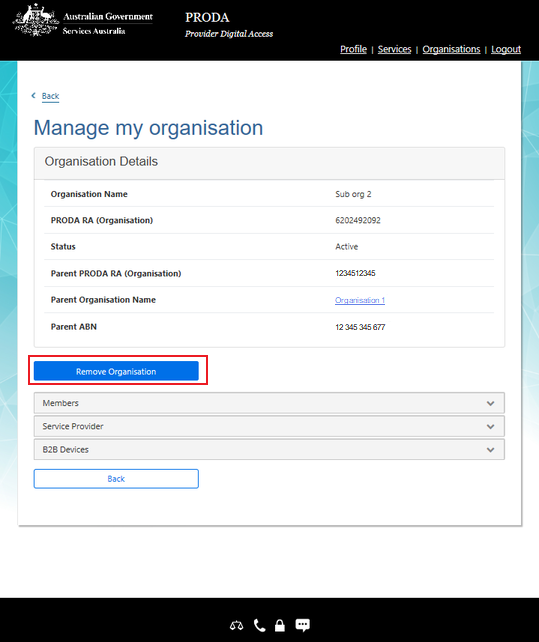
Step 3: log out
For your privacy and security, log out when you’ve finished using your PRODA account.
Select Logout.