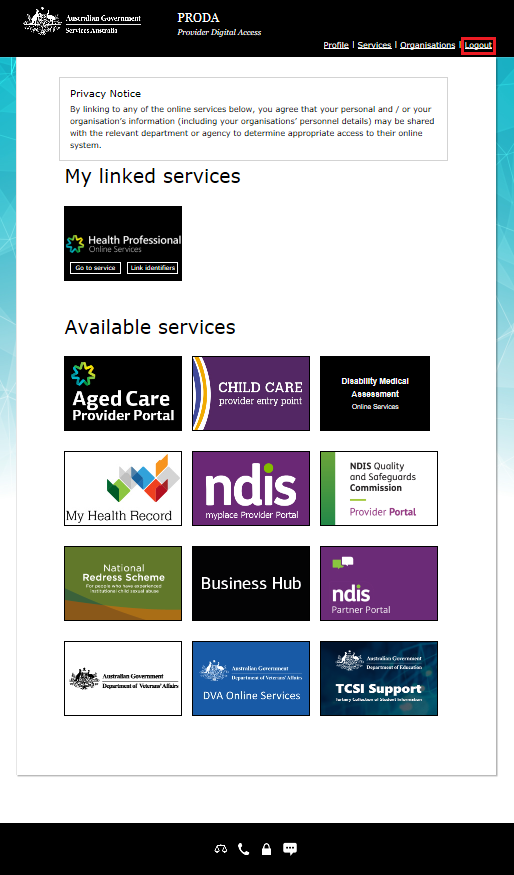on this page
If you need help with linking to a service provider or accessing their service, you must contact them for support.
If you need help with PRODA, you can call or email the PRODA team.
Step 1: Log in
Log in to PRODA and select Organisations.
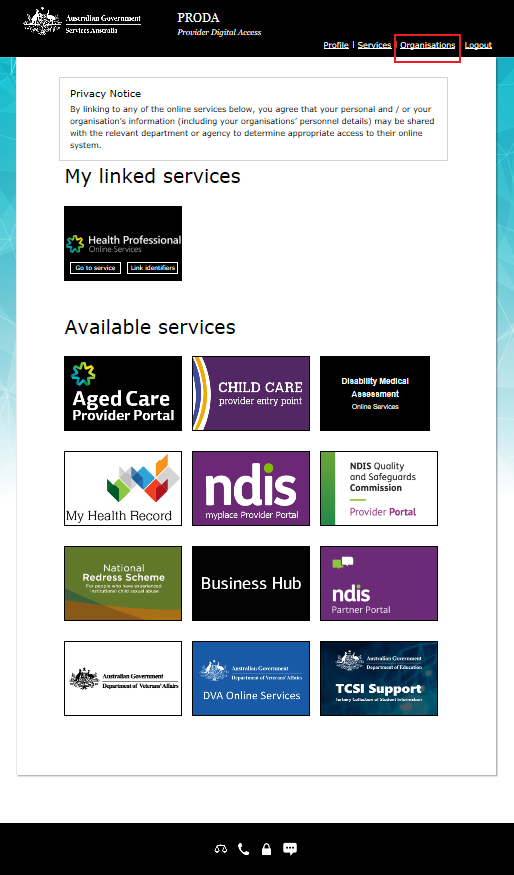
Select which organisation Name you want to add a service provider to.

Step 2: Add a service provider
Select Service Provider, and then Add Service Provider.

Select the Service Provider you want to add to the organisation and then select Add Service Provider.
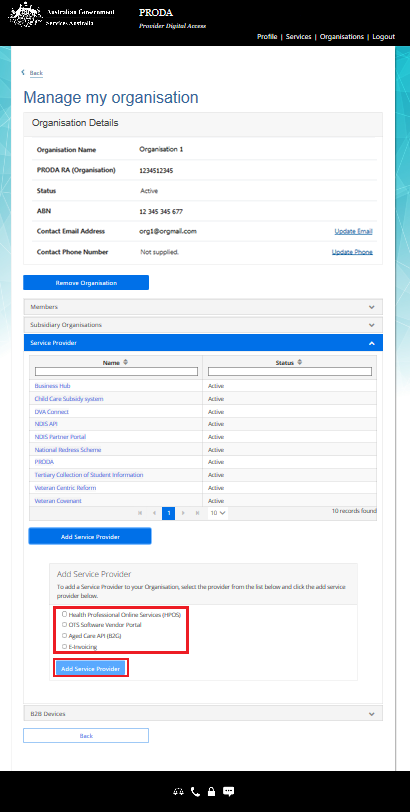
You’ve added the service provider to your organisation. You’ll now see the service in Service Provider.
Select the name of the Service Provider.
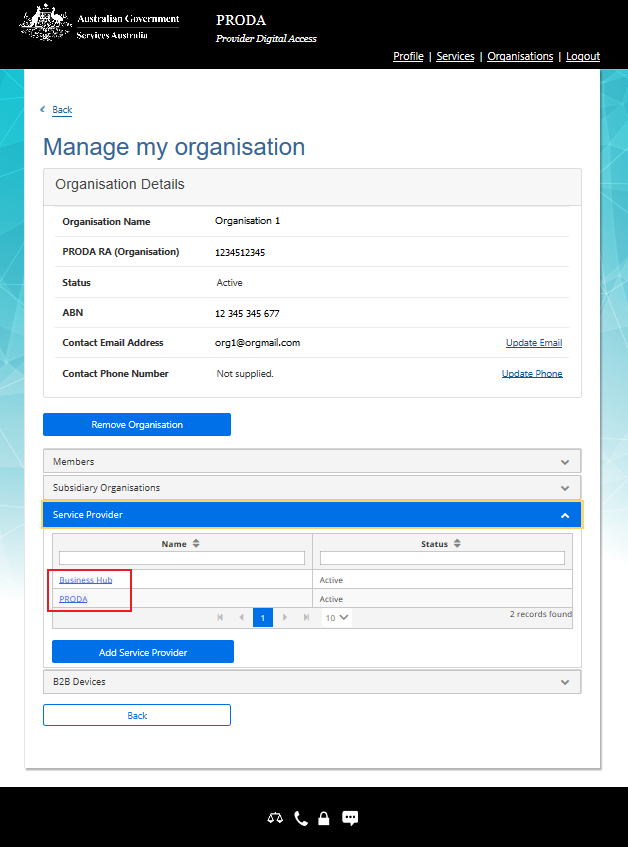
You can Remove a service provider or see if you can delegate attributes or nominees in Service provider details.
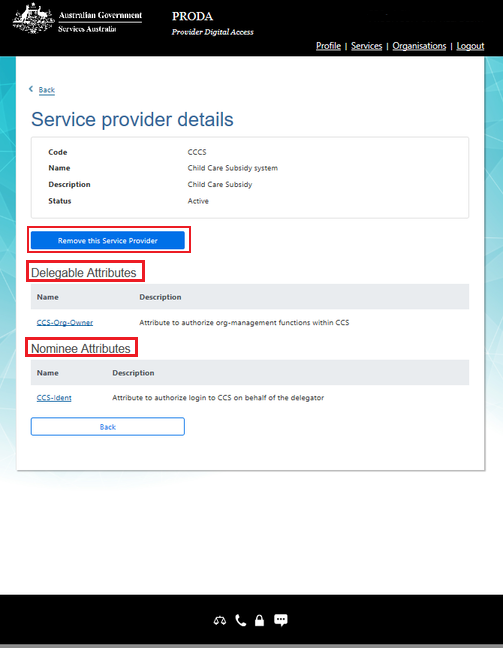
You now need to link to the service. Some services will automatically link and other services will need to be authorised by the service provider.
Some health service providers need to you link to them. Find out more about adding and linking to health service providers.
Step 3: Log out
For your privacy and security, log out when you’ve finished using your PRODA account.
Select Logout.